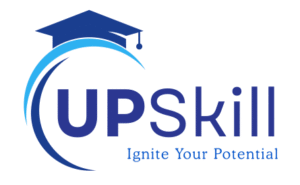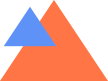

Become a DevOps Professional with AWS — Get Certified, Get Hired, Get Sponsored
Fast-track your career in DevOps: hands-on AWS training, real world project experience, vendor certification and a UK job/sponsorship pathway.
- Train Under AWS Certified Instructors
- Official AWS Solutions Architect Certification Exam
- DevOps Tools – Kubernetes, Dockers, Ansible, Git, Linux, Terraform and more
- CV and LinkedIn Optimisation
- Career Mentorship and Interview Preparation
- 100% Sponsored Job Guarantee Agreement

Why This Course?
Built for candidates who want a supported, outcome-focused path into DevOps roles in the UK.
Earn official AWS certifications
Become an AWS Certified Solutions Architect.
Real work experience
live labs, end-to-end projects and verified remote assignments you can show to employers.
Continuous career guidance
One-to-one coaching until you land your role or sponsorship.
Sponsorship guarantee
Complete our programme and get placed in a genuine IT role in the UK with a skilled visa sponsorship or we refund your fees.
Key Milestones in Your DevOps Journey
Our programme is designed in three strategic stages — each focused on building your technical skills, professional credibility, and career outcome.
AWS Foundation & CV Training
Build a strong base in Cloud fundamentals with AWS, while developing the right DevOps mindset. You’ll also receive personalised CV optimisation and LinkedIn profile guidance — positioning you perfectly for the UK tech job market from day one.
Vendor Certification & Career Coaching
Gain official AWS certification that validate your skills globally. Alongside your training, you’ll receive continuous career coaching, interview preparation, and real-world career insights to make you fully job-ready.
DevOps Mastery, Mentorship & Sponsorship Support
Advance into full DevOps training with live labs and real project experience — learning tools like Docker, Kubernetes, Terraform, and CI/CD pipelines. Work closely with your dedicated mentor, gain remote work experience, and access our UK Sponsorship Guarantee — ensuring a real career outcome or your fees back.
What You Will Learn
Deploy scalable, resilient infrastructure
Use AWS best-practice DevOps patterns for production workloads.
Automate pipelines
CI/CD, Docker, Kubernetes, Terraform, CloudFormation and Ansible.
Monitor & optimise systems
Logging, observability and SRE metrics for healthy systems.
Master AWS services
EC2, EKS, Lambda and other job-critical services.
Build a professional portfolio
Remote work experience and portfolio projects to showcase to employers.
Prepare for certification & interviews
Exam practice, interview coaching and career support.
Register For our Next Cohort
Everything you need to finish the course and land a role.
Duration: 4 to 6 months
Delivery: Live online sessions + cloud labs + mentorship meetings + In-Person real world simulated assessment
Support: Regular mentoring, CV Tailoring, Interview preparation and sponsorship guarantee
Certification included: AWS Certified Solutions Architect
Sponsorship Guarantee: Full details of the guarantee programme (eligibility, terms) are available with our consultants.
£4,999
Who This Course Is For
- Graduates or career changers seeking a structured, high-support path into UK tech roles with sponsorship.
- Aspirants who want AWS-focused roles in the UK.
- IT professionals / system administrators switching into DevOps.
Outcomes & Career Path
- By the end of this course you will be ready to apply for roles like “DevOps Engineer (AWS)”, “Cloud Infrastructure Engineer”, “Site Reliability Engineer” in the UK.
- You’ll leave with vendor certification, a professional portfolio, real-world project experience, interview-ready materials, and access to our job/sponsorship pipeline.
- Our satisfaction/success metric or guarantee emphasised again here.
Sponsorship Guarantee
- Once you complete the programme, we’ll place you into a UK Visa Sponsored Job Role, or we’ll refund your course fees.
Testimonials
Our Success Stories
"This programme gave me the practical experience and CV polish I needed — landed a sponsored role within months."
"Hands-on labs and the mentor support were crucial. I passed AWS certs and moved to a UK role."
"Interview coaching and portfolio projects made all the difference — highly recommended."
Enrollment
Simple 4-step process to join the programme.

Book call

Eligibility check

Payment or financing

Start date
Ready to transform your career?
Secure your place in the next cohort of the “DevOps Professional with AWS” programme and begin your journey to certification, remote experience and UK sponsorship.
About Upskill UK
Upskill UK empowers learners with industry-ready training in DevOps, AWS, and Microsoft Azure.
Our vendor-certified instructors, hands-on cloud projects, and career-focused mentorship ensure every learner achieves measurable results.
Registered as ZUPP LIMITED
Registration number: 16042000
Contact Us
ZUPP LIMITED Reg. No. 16042000
Copyright © 2026 UP Skills | Developed By DigiBrain LTD