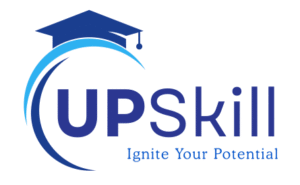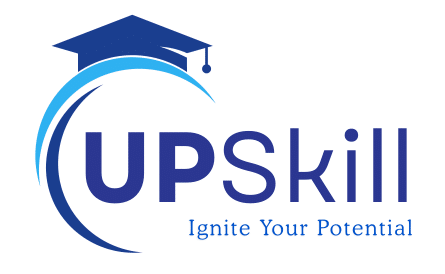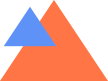

DevOps Professional with Azure
/- Week 1–2
Cloud Fundamentals
- Week 1
- 4h Teaching (Day 1): Introduction to Azure, regions and availability zones, Azure Active Directory, Virtual Machines, Storage Accounts, networking basics, pricing models
- 4h Teaching (Day 2): Hands-on with Azure Portal & CLI, create Resource Groups, deploy VMs, configure Azure AD roles/policies, explore Storage lifecycle management
- Week 2
- 2h Revision (Day 3): Q&A, whiteboard exercises, practice labs review
- 2h Career Support (Day 3): Career paths in Cloud/DevOps, how Azure certs fit, resume/LinkedIn workshop
- Exam – Non-certified (Day 4): Internal knowledge check on cloud basics (multiple choice & labs)
- Week 3-7
Azure Administration (AZ-104 Track)
- Week 3
- 4h Instructor Led (Day 5): Azure Resource Manager, subscription management, governance with policies and blueprints
- 4h Instructor Led (Day 6): Virtual Networks, Network Security Groups, Application Gateway, Load Balancer, VPN Gateway
- Week 4
- 4h Instructor Led (Day 7): Azure Storage solutions: Blob, Files, Queues, Tables. Backup and disaster recovery strategies
- 4h Instructor Led (Day 8): Identity and Access Management: Azure AD, RBAC, Privileged Identity Management, Conditional Access
- Week 5
- 4h Labs & Real world Projects (Day 9)
- 4h Recap Revision (Day 10): Review labs, solve administration scenario questions, group discussions
- Week 6
- Official AZ-104 Exam (Day 11 – To be booked by Chintin)
- Week 7
- 2h Career Support (Day 12): Focus on Azure Administrator career paths, interview prep
- Week 6-7
Linux Fundamentals
- Week 6-7
- Linux shell basics, file system navigation, permissions, processes, package management, bash scripting
- Lab/Project: Install packages, configure a service, write a simple script
- Week 7
Git
- Week 7 (Day 13-14)
- Git basics: repo setup, commits, branching, merging
- Advanced: rebase, resolving conflicts, pull requests, workflows (Gitflow, trunk-based)
- Lab/Project: Create and manage a project repo, simulate team workflow
- Week 8
Docker
- Week 8 (Day 15-16)
- Container fundamentals: images, containers, volumes, networking
- Best practices for Dockerfiles, container security, multi-container setups
- Lab/Project: Containerize a sample app, use Docker Compose for multi-service deployment
- Week 9
Kubernetes
- Week 9 (Day 17-18)
- Core concepts: pods, deployments, services, config maps, secrets
- Azure Kubernetes Service (AKS) specifics, scaling and rolling updates
- Lab/Project: Deploy Dockerized app to AKS cluster, manage scaling and updates
- Week 10
Terraform
- Week 10 (Day 19-20)
- Infrastructure as Code basics, Azure provider, resources, variables, outputs
- Remote state with Azure Storage, modules, workspaces
- Lab/Project: Provision Resource Groups, VNets, VMs, and Azure SQL Database using Terraform
- Week 11
Ansible
- Week 11 (Day 21-22)
- Configuration management basics, playbooks, roles, inventory
- Integrating Ansible with Azure for provisioning and configuration
- Lab/Project: Use Ansible to configure Azure VMs and deploy an application
- Week 12 - Final Assessment
Capstone Project (3 Days)
- Days 23-25: Project Development
Project Requirements:
Students must build and deploy a complete production-ready application using ALL learned technologies:
Infrastructure Requirements:
- Terraform to provision Azure infrastructure (Resource Groups, VNet, AKS cluster, Azure SQL Database, Storage Accounts, Application Gateway)
- Ansible for configuration management and application deployment
- Docker containers for all application components
- Azure Kubernetes Service (AKS) for orchestration and scaling
Application Requirements:
- 3-tier web application (frontend, API, database)
- CI/CD pipeline using Azure DevOps or GitHub Actions
- Implement blue/green OR canary deployment strategy
- Azure Monitor and Log Analytics for monitoring and logging
- SSL/TLS termination and security best practices with Azure AD integration
Documentation Requirements:
- Architecture diagram with all Azure components
- Deployment guide with step-by-step instructions
- Disaster recovery plan using Azure Backup and Site Recovery
- Cost optimization report using Azure Cost Management
Project Deliverables:
- Working application accessible via public URL
- Complete source code in Git repository (Azure DevOps or GitHub)
- Infrastructure as Code files
- Documentation package
- Live demonstration (15 minutes per student)
- Week 12 - Final Assessment
Final Assessment (1 Day)
- Day 26: Comprehensive Evaluation
Assessment Format (4 hours total):
Section A: Project Presentation (1.5 hours)
- Azure architecture whiteboard session (45 minutes)
- Code review and troubleshooting scenarios (45 minutes)
Section B: Written Examination (2 hours)
- Azure services and best practices (45 minutes)
- DevOps tools integration scenarios (45 minutes)
- Security and compliance questions with Azure AD focus (30 minutes)
Copyright © 2025 UP Skills | Developed By DigiBrain LTD
Manage Consent
To provide the best experiences, we use technologies like cookies to store and/or access device information. Consenting to these technologies will allow us to process data such as browsing behavior or unique IDs on this site. Not consenting or withdrawing consent, may adversely affect certain features and functions.
Functional Always active
The technical storage or access is strictly necessary for the legitimate purpose of enabling the use of a specific service explicitly requested by the subscriber or user, or for the sole purpose of carrying out the transmission of a communication over an electronic communications network.
Preferences
The technical storage or access is necessary for the legitimate purpose of storing preferences that are not requested by the subscriber or user.
Statistics
The technical storage or access that is used exclusively for statistical purposes.
The technical storage or access that is used exclusively for anonymous statistical purposes. Without a subpoena, voluntary compliance on the part of your Internet Service Provider, or additional records from a third party, information stored or retrieved for this purpose alone cannot usually be used to identify you.
Marketing
The technical storage or access is required to create user profiles to send advertising, or to track the user on a website or across several websites for similar marketing purposes.